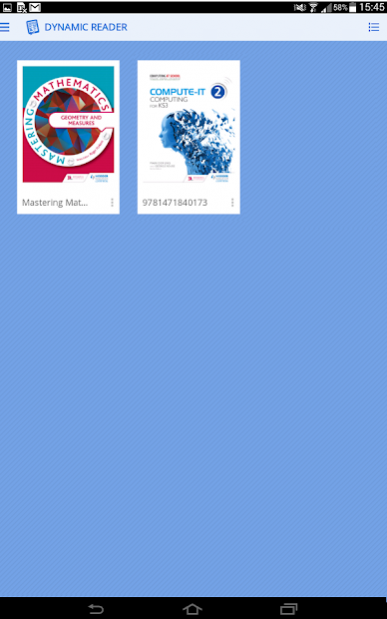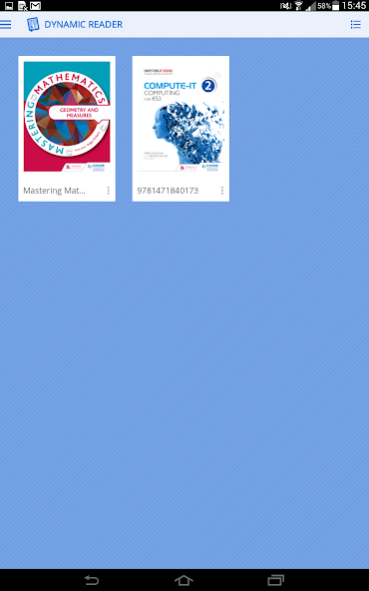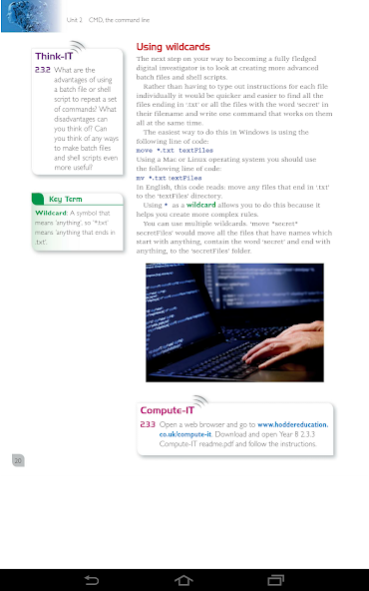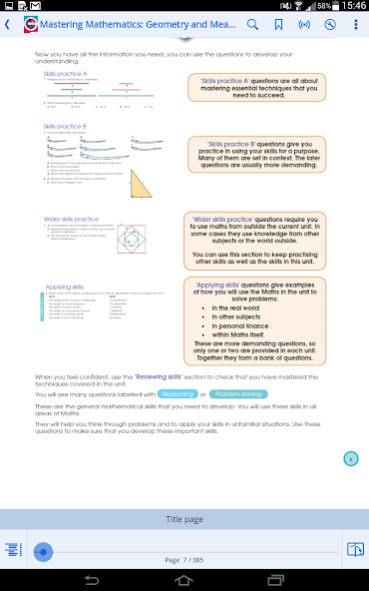Dynamic Reader 1.0.188.2
Free Version
Publisher Description
Student eTextbooks are downloadable versions of the printed textbook that teachers can assign to students so they can:
• Download and view on any device or browser
• Add, edit and synchronise notes across 2 devices
• Access their personal copy on the move
Part of the Dynamic Learning service from Hodder Education, Dynamic Reader gives users the ability to access their Student eTextbooks via their Android tablet.
To access your Student eTextbooks copy you will need a Dynamic Learning account and to have been allocated a copy by your teacher via Dynamic Learning.
You can download your copy onto two separate devices and when you are online, the app syncs your last page read, bookmarks, notes, and highlights across devices, so you can pick up where you left off on another device.
Dynamic Learning from Hodder Education is an innovative online subscription service with interactive resources, lesson planning tools, self-marking tests, a variety of assessment options and eTextbook elements that all work together to create the ultimate classroom and homework resource.
* Selection and price of books may vary by country.
About Dynamic Reader
Dynamic Reader is a free app for Android published in the Teaching & Training Tools list of apps, part of Education.
The company that develops Dynamic Reader is Hachette UK. The latest version released by its developer is 1.0.188.2.
To install Dynamic Reader on your Android device, just click the green Continue To App button above to start the installation process. The app is listed on our website since 2020-10-05 and was downloaded 2 times. We have already checked if the download link is safe, however for your own protection we recommend that you scan the downloaded app with your antivirus. Your antivirus may detect the Dynamic Reader as malware as malware if the download link to co.uk.dynamicreader is broken.
How to install Dynamic Reader on your Android device:
- Click on the Continue To App button on our website. This will redirect you to Google Play.
- Once the Dynamic Reader is shown in the Google Play listing of your Android device, you can start its download and installation. Tap on the Install button located below the search bar and to the right of the app icon.
- A pop-up window with the permissions required by Dynamic Reader will be shown. Click on Accept to continue the process.
- Dynamic Reader will be downloaded onto your device, displaying a progress. Once the download completes, the installation will start and you'll get a notification after the installation is finished.